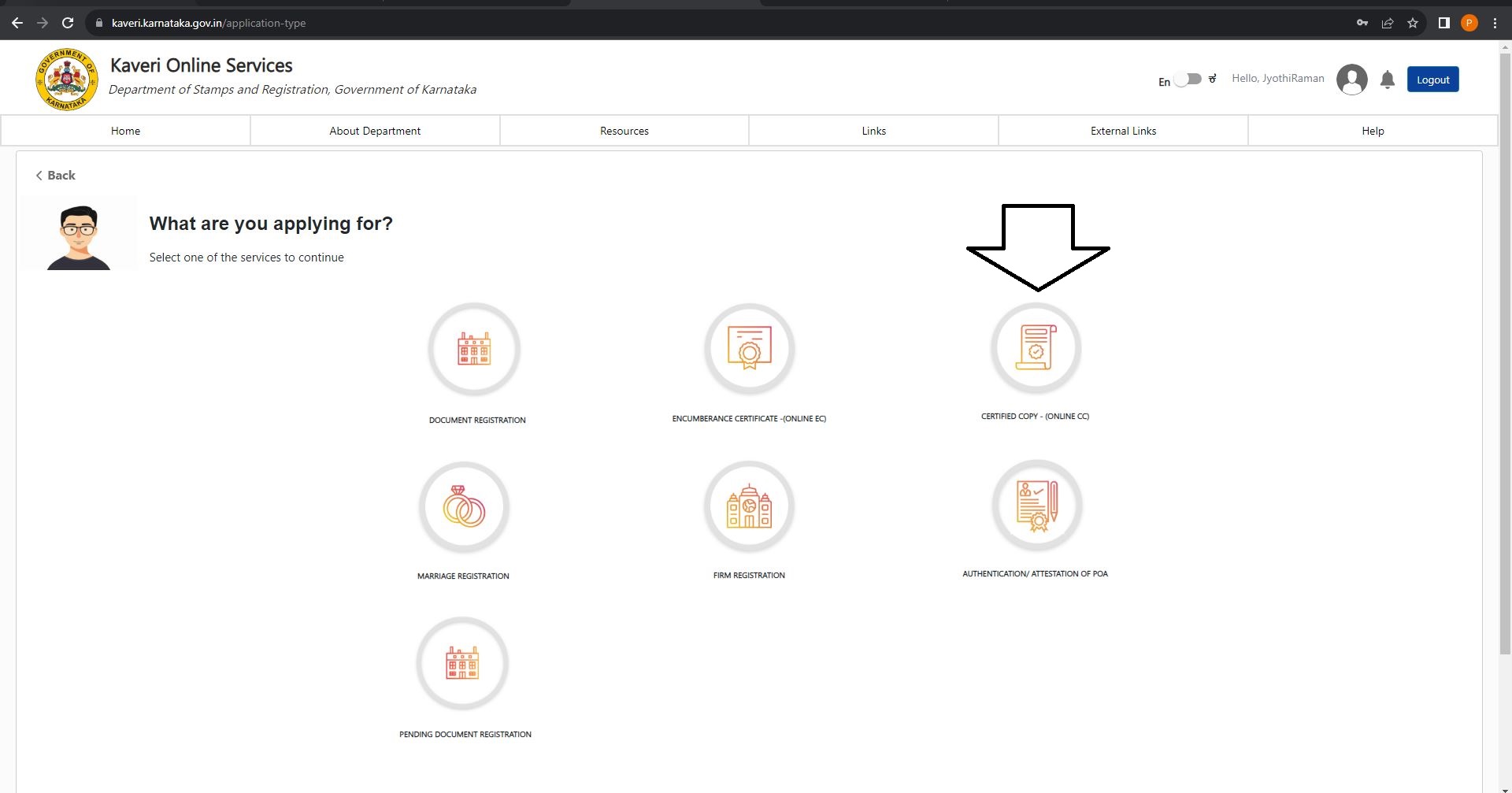We can download the certified copy of WILL online, follow the below steps
Step 1: We should have the registration number, the registration number looks like SRI-3–00XXX-2016–17, the abbreviation of registration number as follows:
- SRI : Short name of Srirampuram sub-registrar office
- 3 : WILL is stored in book number 3
- 00XXX : five digit document number
- 2016–17 : Year of registration
We will download the certified copy based on the above registration number
Step 2: Open the Kaveri Online Services, here is the link https://kaveri.karnataka.gov.in/landing-page . Login using username and password, we highlighted the login option in below image
After login, click on Start a New Application, refer to below image
Click on CERTIFIED COPY – (ONLINE CC). Refer to below image
In Prerequisite for CC, click on Continue. Refer to below image
In property details, enter the following options
- DOCUMENT TYPE : Document Registration
- DISTRICT : Rajajinagar (the WILL was registered in Srirampuram sub-registrar office which is in Rajajinagar district Jurisdiction )
- SUB REGISTER OFFICE : Srirampuram (name of the sub-registrar office where the WILL was registered)
- BOOK TYPE : Book -3
- DOCUMENT NUMBER : 00XXX (enter five digit document number, we mentioned about this in step 1)
- YEAR OF REGISTRATION: 2016–17 (select the year of WILL registration)
Click on Search, Refer to below image
Check the terms & conditions and click on Proceed, refer to below image
The government fee is Rs. 110 including application fee, search fee and Stamp Duty (cost is variable, based on number of pages)
Click on the Make Payment. Refer to below image 
We made the payment through UPI
Click on E-Sign and do the E-Sign based on the Aadhaar number. Refer to below images
Click on Submit, Refer to below image
Step 3: After three days of submitting the above application, we received SMS notification that signed certified copy is ready for download.
Login to Kaveri online Service and clicked on Download Signed CC . Refer to below image
Signed certified copy downloads in PDF. Below is the image of my Signed certified copy
Certified copy has QR code in all pages, we highlighted the same in above image
Certified copy has Sub-registrar office sign at last page, we highlighted in below image
Note:
- WILL can be registered or unregistered, we can download only the registered WILL online in Kaveri Online Services
- We can download certified copy in Kaveri Online Services only if WILL was registered after 2004. If the WILL was registered before 2004, we should apply certified copy offline in respective sub-registrar office where the WILL was registered. the application fee is around Rs.10 and lead time is around 5–7 working days
- Testator or legal heir ID proof is mandatory if we apply certified copy in sub-registrar office.
We provide assistance to obtain certified copy. To opt for our service, please write to us pgnproperties@gmail.com or WhatsApp to + 9 1 – 9 7 4 2 4 7 9 0 2 0.
Thank you for reading…